Goal
This offer type rewards customers with a discount on a product or collection when they spend a certain amount of money on that product or collection. You set the spend goal that allows them to qualify for the deal.
They are encouraged to shop more by a sale banner that shows them how much they have left to spend to reach the goal.
Getting set up
Set a spend goal
First you’ll set the spend goal for your customers to hit. It’s always a good idea to look at your analytics to see the average order value and shoot a bit above that!
Select the eligible products
The Goal offer allows you to target specific products and collections to count towards the goal amount. One option is to keep this open to all products. Another is to target a specific collection or set of products. You can test both to see which brings in more revenue!
Visibility and availability
Create urgency and draw attention to your sale using the sales badges and offer messaging. Here’s how the discount will show throughout your site:
- On the Collection page, a banner will show the goal amount along with the discount if it’s met.
- The same banner will show on the Product page of eligible products that count towards the goal amount.
- When you are on the Cart page and the goal amount has not been reached yet, a line item message will show with the remaining amount to the goal. Once the goal amount is reached with the eligible products, a success message is displayed.

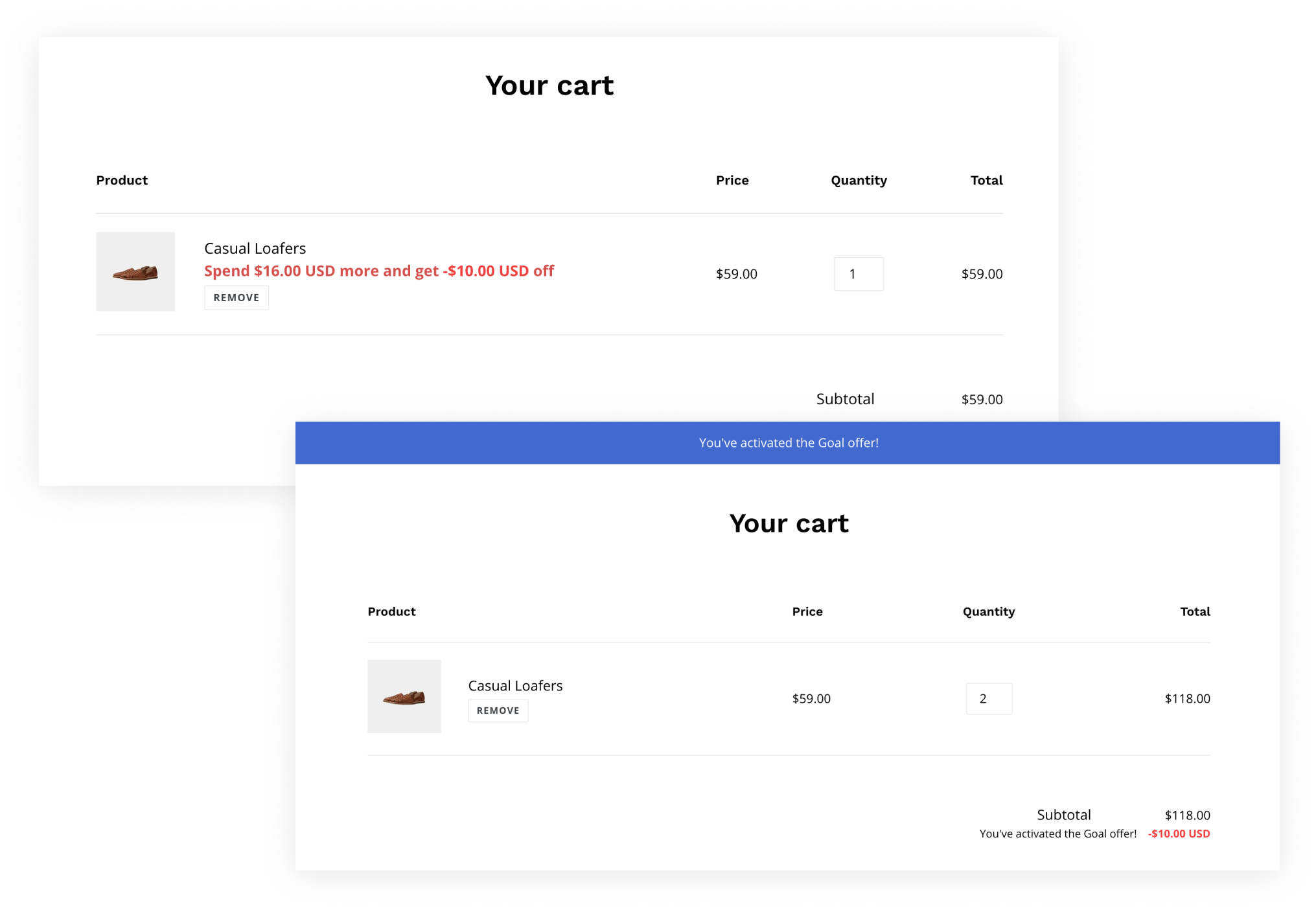
If you would like to change the colors or appearance of the offer messaging, you can do that easily in the Appearance settings.
Tip: In the Availability section of the app admin, you can create a schedule for your offer. You can also choose who can take advantage of your offer by requiring customers to log in or creating custom links.
Check out our support article for more details
Testing the offer
We set our goal offer to work with a single collection, so start by heading to the Goal collection here. The goal amount is at $75 and once it’s hit with these products, $10 will be discounted from the total. Try it out! You’ll see just how easy and effective it is.
How to get the most out of Goal offers
Goal offers are a great way to maximize the success of a sale. They’re relatively easy to set up (as demonstrated above) yet are proven to be effective, particularly if your store is one with many products available. Follow the tips below to get the most out of your goal-based promotions!
Find your average order size
In order to determine the amount needed to be spent in order to qualify for a discount, you’ll first need to identify how much your customers spend on an average order in your store.
If you can, refer back to sales data for the year to get a clear picture. Once you’ve determined your average order size (in your currency), you’ll have a benchmark on which to base your goal discount. For example, if the average customer spends $100 in your fashion boutique, you may want to consider offering a goal-based discount starting at $150 or, even as low as $125 depending on your profit margins.
Test out different Goal sales
Run a few goal-based sales to see what brings in the most revenue. Try different goal amounts, mixed and matched with different products and collections. Try including all products, and then narrowing to certain collections. Experiment to see what works best for your store!
